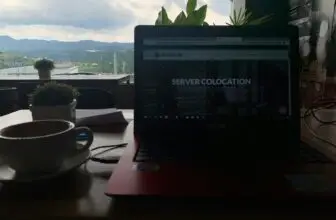Top Cybersecurity Tools for Beginners in 2025
Learn how to protect yourself online with beginner-friendly cybersecurity tools and tips that actually work.
Table of Contents

🔍 Why Cybersecurity Matters More Than Ever in 2025
Before diving into the best cybersecurity tools for beginners, it’s important to understand why cybersecurity matters in the first place.
In today’s hyper-connected world, cybersecurity is no longer optional — it’s survival. As technology evolves, so do the tactics of hackers, data thieves, and digital scammers. For beginners, understanding the basics of cybersecurity is essential to protect personal data, finances, and digital identity.
Cyberattacks are no longer just corporate concerns. Individuals and small businesses are increasingly targeted due to weaker defenses. Think it can’t happen to you? Think again — phishing emails, ransomware, and data breaches can strike anyone. Below are top Cybersecurity tools for beginners.
🔧 7 Best Cybersecurity Tools for Beginners in 2025 (And How to Use Them)
These beginner-friendly tools are your digital bodyguards — simple to use, powerful in protection.
1. ✅ Antivirus Software
Examples: Norton, Bitdefender, McAfee
Antivirus tools scan, detect, and remove malware before it causes damage. Most now include real-time protection and automatic updates — essential for set-it-and-forget-it security. This no.1 among cybersecurity tools for beginners.
💡 Editor’s Tip: Start with Bitdefender Free Edition — solid protection without overwhelming features.
2. 🔥 Firewall Tools
Examples: Windows Defender Firewall, ZoneAlarm
A firewall monitors and controls incoming and outgoing network traffic, helping you spot and block suspicious activity.
🔐 Already using Windows? Good news — Windows Defender is built-in and does a great job when properly configured.
3. 🔐 Password Managers
Examples: LastPass, Bitwarden, 1Password
Still reusing “123456” or “admin”? You’re one breach away from disaster. Password managers generate strong, unique passwords and store them securely.
🔑 Bonus: Most offer autofill on mobile and desktop, making security more convenient than ever.
4. 🌍 VPNs (Virtual Private Networks)
Examples: NordVPN, ExpressVPN, ProtonVPN
A VPN encrypts your internet traffic so hackers, ISPs, or snooping third parties can’t spy on you. It’s a must-have when using public Wi-Fi (like cafes or airports).
🎯 Try ProtonVPN for a solid free plan before upgrading to premium.
5. 🔎 Secure Browsers & Extensions
Examples: Brave Browser, DuckDuckGo, HTTPS Everywhere
Your browser is your first line of defense. Secure browsers block trackers, ads, and protect your privacy online. Pair them with extensions like uBlock Origin for maximum control.
6. 💾 Backup & Recovery Tools
Examples: Backblaze, Acronis, Google Drive
What happens if your data is stolen or your system crashes? Backup tools ensure you don’t lose your files forever.
💾 Backblaze offers unlimited backup for a flat monthly fee — worth every naira.
7. 📡 Network Monitoring Tools (Optional but Cool)
Examples: GlassWire, Fing (Mobile), Wireshark
These cybersecurity tools for beginners let you visualize your network, showing what devices are connected and detecting weird activity. They’re beginner-friendly and build your cybersecurity curiosity.
🧠 Cybersecurity Best Practices (Even the Pros Swear By)
Having tools is one thing. Using them wisely is what truly keeps you safe.
🔁 Keep Everything Updated
Always enable automatic updates for your OS, antivirus, browser, and apps. Outdated software = vulnerable software.
🧪 Beware of Phishing Attacks
Scammers will try to trick you with urgent emails, fake links, or suspicious attachments. Stay alert:
- Double-check sender addresses
- Don’t click unknown links
- Never enter credentials unless 100% sure it’s legit
🔐 Use Strong, Unique Passwords
A strong password:
- Has 12+ characters
- Mixes uppercase, lowercase, numbers, symbols
- Avoids personal info (e.g., birthdays, names)
✅ Enable Multi-Factor Authentication (MFA)
Wherever available, turn on MFA. It’s one of the easiest, most effective ways to stop account breaches.
🚀 Keep Learning: How to Stay Informed and Ahead in 2025
Cybersecurity isn’t a one-time thing — it’s an ongoing mindset.
🖥️ Take Free or Low-Cost Cybersecurity Courses
Platforms like:
- Coursera (Google or IBM Cybersecurity Certifications)
- TryHackMe (Gamified learning for beginners)
- Cisco Networking Academy
These platforms offer beginner-friendly lessons with real-world simulations.
📚 Follow Cyber Blogs, Podcasts & Forums
Stay sharp by following:
- Krebs on Security
- CyberWire Podcast
- Reddit /r/cybersecurity
- AICyberTools Blog 😉
✅ Final Thoughts: You Don’t Need to Be a Hacker to Be Secure
Starting your cybersecurity journey in 2025 doesn’t mean drowning in tech jargon or spending a fortune. With the right tools, a few smart habits, and continued curiosity, anyone can be cyber-safe.
By combining best practices and the right cybersecurity tools for beginners, you can enjoy a safer and smarter digital experience.
💬 Your Turn
Which of these cybersecurity tools for beginners have you tried?
Need help picking one? Explore our full Cyber Tools section or check out our Beginner’s Starter Kit.